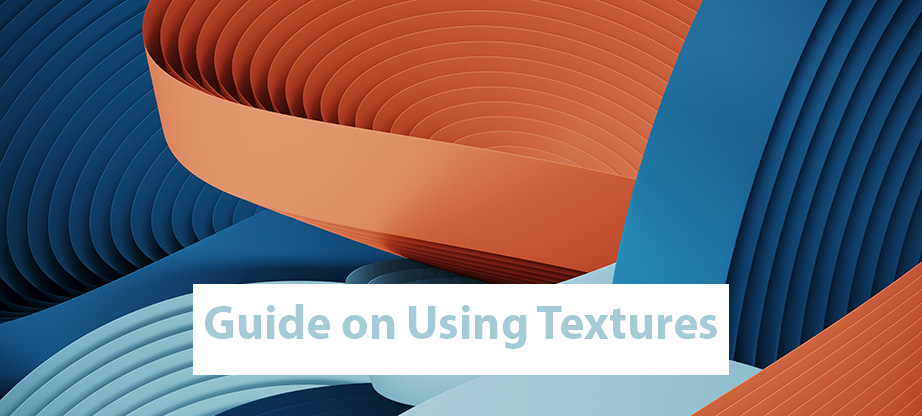Guide on Using Textures in Design Projects
Textures in design offer a great way to add depth to your lifelike projects. Texture gives you the feel or surface pattern of an object. It works with other visual elements to create a quality graphic design. For this reason, you are never to compromise on the quality of the texture. Depending on your design, you should be incorporating a relevant texture.
Using Textures in Design Projects – Types of Textures
Natural Textures
Natural textures can bring life and warmth to your design. Mother nature is full of many things that have textures on a certain scale. The object’s texture can be smooth, rough, soft, hard, matt, and glossy. The texture will stimulate the sight and touch senses.
Artificial Textures in Design
Artificial textures comprise a wide range of surreal patterns that humans fabricate. They can be washed out texture, fabric, paint-brush, and wall surfaces. Designers can create a wide variety of artificial textures with the use of a modern image editor. You can combine different types of textures to create a unique texture design.
Using Textures as Backgrounds
Background texture can add a perceived appearance of the subject. Background texture can be used selectively to enhance certain parts of your artwork. Certain types of textures in design can make your graphics appear more 3D. It can show that the original graphic artwork is printed on the texture used in the background. Many people like to use texture backgrounds to create a vintage aesthetic appearance. You can use a textured background with distress marks to replicate a vintage appearance. For example, you can use textures in black and white photography, portraits, and buildings.
Overlaying Textures in Your Artwork
Textures as an overlay can offer vintage or worn appearance to an image. The textures in design are placed in a new layer over the original image. Changing the layer blending mode will help you to achieve an effect. You can play with the different options to achieve different effects. Sometimes, the effect will look great. At other times, the effect you create will look weird. The blend mode has to darken for adding darkening effect and lightening group for adding lightening effect. You can move and resize the texture layer and make changes to the layer opacity.
How to Find and Use Textures in Your Artwork
Planning is the Key to Create a Texture
The first step of creating any texture is to plan properly. You can take your time in gathering the references of the final result texture you would like to achieve. It is also possible to use mood boards to plot out the details and coloring of the textures. You can start by working with the broad features and leave the fine features to the end. Now and then, you should render the texture image from far away. It should be looking good at every distance. Remember not to put too many details in the texture. Otherwise, it will look busy.
Download Free Textures on the Web
All over the web, websites are offering free textures. Usually, there is a download button you can press to download the free texture. However, before you download, make sure you check the page for information on whether you need to give any credit to the author. You don’t want to get into copyright issues for not following the author’s instructions to give credit to him. Many of the textures you found online are high resolution and large, so you should not have any problem using them.
Shoot Your Textures with a Camera
If you have a camera, you can take a walk around your neighborhood and shoot some textures. You can check out the moss on the exterior walls, the tarred highway, old wall in the house, grass, anything that has scratches, and marble surface. You must shoot your texture in the highest resolution possible. It should have a balance between darkness and light. It can be hard for you to find enough textures to shoot for building your own textures library. You may want to get started by downloading some textures online for free. In the meantime, whenever you found some cool textures, you can use your camera to take photos of them and add them to your library.
Create and Scan Your Textures
Sometimes, it is inconvenient for you to go outside to shoot textures. You can create your textures by using the tools you have at home. For example, you can use your color pencil, watercolor, or crayon to design the texture yourself. Afterward, you can scan it into the image editor program. You can use your scanner to scan a table surface, tray surface, decorative paper surface, etc., to create the texture you like.
Applying a Texture to Text
Not only can you apply texture to a graphic design, but you can also apply it to text. You must emphasize the legibility of the text to ensure that it remains readable after you apply the texture. Textured fonts are often used in creating beautiful poster art and text logo. By adding texture to the font, it can become the focal point. This is why it is recommended that you use a clean background for the textured font. If you decide to use textured fonts, you should avoid the use of decorative fonts. Sans serif fonts are best for adding texture as they are highly readable and spread your design statement to the public.
Using Paper Texture in Background
Paper texture is one of the most popular choices for the background of modern artwork. Paper texture is perfect for creating a minimalist background for your artwork. You can buy different types of paper with decorative textures from your local stationery shop. It can also be the brown paper shopping bag. The brown paper bag can be crinkled, so you need to flatten it before scanning it. You need to ensure that the paper texture is scanned in the highest resolution to ensure that no detail is missed.
Creating a 3D Effect with Texture
You can use texture to build three-dimensional layers in your design. You will need to use opacity and transparency features in your image editor to achieve the effect. It is also possible to put an embossed frame over the part of the picture where you apply the texture to create the 3D illusion. You need to have at least 2 graphics to create 3D texture. One will be used as the background, and the other will be the focal point.